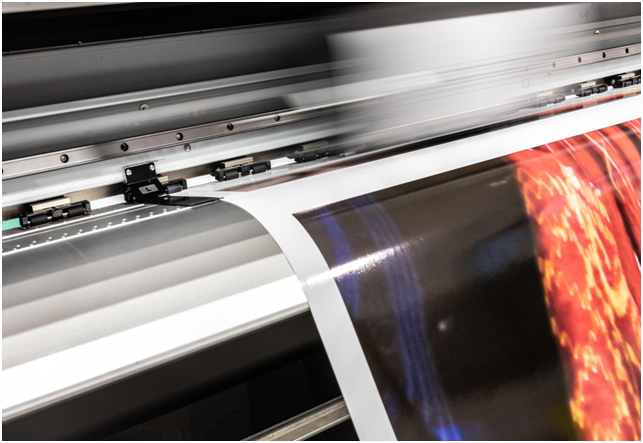Making a poster for your business?
If you’re promoting a new business service or product, a custom poster is a great way to show a long piece of information. Moreover, if you’re on a tight budget, a more affordable option is to create a poster yourself. Advertising posters is like having a larger canvas than a business card.
So, if you’re ready to design your poster, then here’s how to design a poster that’s unique and effective.
Identify Your Target Audience
Before you start creating a poster, it’s essential to know your ideal customers. Making a simple and impactful design won’t be handy if your audience doesn’t like the style. So before you design a poster, you must ask yourself:
- Who is my target audience?
- How does my company communicate with them?
- They respond to what type of poster design?
- What will trademark voice to use, be funny or more serious and corporate?
- What format are features going to seize their attention best?
Having a clear idea of your intended client will help you create the proper design decisions for your poster.
Use Eye-Catching Colors
When did you take notice of a black-and-white poster with regular fonts? Unless the design is out of this world, odds are you don’t recall much about it.
Colors are a great way to get attention, but first, you have to consider what you’re promoting and who you’re targeting. Make sure your colors harmonize with the photos you may be using on your poster.
Identify your Brand Personality
Regardless of what type of business poster you’re making, it requires you to be authentic to your brand. However, your design won’t make sense or be clear to your client if you have an identity crisis as a brand. So, make sure you know your theme, identity, and aesthetic.
Balance Your Design Features
Another way to get people’s attention is to balance your design features. Your design should flow well to catch and maintain awareness.
For example, sketch an imaginary horizontal and vertical line in the middle of your page. Are there equal parts of design features on both sides? Do you have a lot of white space or too much text on one side?
Be sure you look at your poster from a distance to help pinpoint any possible mistakes. If you need some inspiration and a platform to make posters, consider checking out these poster design templates.
Use High-Resolution Images
Images are impactful for businesses like restaurants looking to advertise their special menu. Ensure your photos are of high quality for printing in large formats. There’s nothing worse than catching your poster with a pixelated, indiscernible picture.
Place a QR Code
It’s wise to add a QR code to your poster for on-the-go people who are too busy to check your sign. The barcode can be fast scanned and lead them to the link for your business or event. It’s an excellent way to show you’re updated with digital marketing and grab the attention of tech-savvy people.
Learn How to Design a Poster
How to design a poster that is eye-catching and efficient? Follow the tips above, and you can never go wrong.
Be sure that your poster has a high resolution, clear brand identity, and proper color combinations. You can bring out your creativity by doing DIY design, or you can always hire a professional.
Want to learn more strategies and tips for your business to succeed? For more information, check out the rest of our blogs.