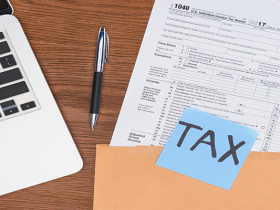For streaming n number of videos with great controls and customizable settings in your screen recorder windows 10 operating system, you need an efficient video player. Though there are so many popular video players in the market that are compatible with Windows, PotPlayer has amazing features that will highly satisfy your video streaming needs.
Created by popular South Korean company Kakao, PotPlayer was developed exclusively for Microsoft Windows. Daum PotPlayer is a completely free video player that supports various video codecs and formats. It is known for its fast performance with no lags while video streaming.
Daum PotPlayer
OS: Windows
Paid or unpaid: Unpaid
Here are some of the best features offered by PotPlayer:
- Supports almost all video formats including MP4, MOV, AVI, MKV, OGM, 3GP, etc.
- When it handles broken or damaged AVI video files, it will function by skipping the damaged part and playing the rest of the video.
- It supports multiple keyboard shortcuts for adjusting the view, brightness, contrast, volume of the video. You can even sync your subtitles through keyboard shortcuts.
- It has so many video filters, including de-noise, de-interlacing, post-processing, and so on.
- It is completely skinnable with various skin types. It will let you your desired skin for different file types. You can hide the window border or make the window transparent and do many more with this feature.
- You can continue watching your favorite video from where you left.
Pros
It is completely free and avails you many video customizing features and settings. Whatever quality your video file is, PotPlayer will make it better with its distinguishing settings. The de-noise, de-interlacing, post-processing, and other filter effects of PotPlayer make it people’s favorite. It is light-weight and can support various media formats. It is one of the biggest competitors for other popular video players in the market. PotPlayer has got great reviews from its users as well. It’s a huge list of options and settings make it a preferred video player for Windows.
Cons
A complicated nature. As we boast the wide settings and options offered by PotPlayer, the settings structure is a bit complicated for first-time users. The huge list of menu settings is designed with a check-box that is tough to handle. Even for regular users, it is a pain to access the video player’s settings. It will take time for you to select what you want to do. Apart from this, the beta technicality of the player will result in bugs here and there rarely.
Apart from PotPlayer, if you have your favorite video player just like everyone, you are free to comment down! If you are a Mac user, you could check Mac video player for the best choices.